SHARE THIS POST
The invention of touch screens was a revolutionary moment for technology. It drastically altered how humans interact with tech. Not only did they make it extremely easy to interface with our devices, but being able to get rid of buttons meant that the screens could take up space that the buttons previously held. Larger displays make using any device significantly more convenient. It’s easy to see why LCD touch screens are so prevalent these days, and why they’ve stood the test of time. With the advent of COVID, however, things have changed quite significantly. We have all become more conscious of the things that we touch, especially in public. This, of course, includes touch screens. This is a major concern for everyone, particularly with how common LCD touch displays are in everyday life. Trying to get something to eat at a fast-food restaurant can sometimes mean touching a display. With how universal LCD touch screens are, and with how we are now very wary of the things we touch, it is easy to see that touch screens are under the spotlight. Even after this coronavirus pandemic has settled to manageable levels, the precautions we take now will eventually become second nature. People will be wary to touch things in public places. The question we want to ask is, will touchscreens be able to outlive COVID? The answer is yes. The absolute convenience of touch screens cannot be denied. But instead of putting precautions into the hands of users, businesses and manufacturers can put some factors in place to make using touch screens feel as safe as it has ever been.
Using Antimicrobial Films to Stay Safe
No matter what the eventual fate of the touchscreen is, it’s a fact that it is too ubiquitous to be going anywhere anytime soon. This is why innovations have been put in place that will make using LCD touch displays safer, yet still entirely possible to use. This includes the use of antimicrobial films laminated on the LCD. Antimicrobial films use silver nanoparticles to attain their characteristic effect. Silver causes a series of changes when introduced into a microbial cell, eventually killing the cell. As a result, surfaces covered with silver nanoparticles are able to inhibit the growth of microbes. This has been scientifically proven via research after a study showed a 99% reduction in microbes on a surface treated with silver nanoparticles after a full day. By applying these same silver nanoparticles to a film, it can easily be applied to an LCD, and there is instant antimicrobial action. Once an antimicrobial film is in place, it can give business owners, manufacturers, and users, peace of mind in knowing that the display is clean and will keep their users and customers safe. With film lamination, these antimicrobial films can be applied directly to the surface of the display, and you won’t be able to tell the difference. If they get really worn out or scratched, these films can be peeled away with the application of heat, and a new film can be reapplied. Film lamination gives you the opportunity to keep your device looking good as new without breaking the bank.
What Are the Benefits of Using a Touchscreen?
Touch screens have been so prevalent since their advent because of how many advantages they bring to the table. It’s hard to imagine using any form of interaction that is not a touch display. That’s just a testament to how great they are. These are only some of the advantages you get from using a touch screen:
- Better durability: Interaction with a touch screen is purely through its display. There are no buttons to press, and this is a good thing. Buttons are considered a mechanical part, and those are more prone to failure than an electronic part like an LCD. Using an LCD touch screen means that you can have more faith in the durability of your product when used correctly. LCD touch screens can break, but when used properly, a touch screen will work longer than an LCD with a button input.
- Better user experience: The fact that buttons aren’t needed on a touch display allows for the LCD to take up the extra space that the buttons normally would have occupied. This means a device can have a bigger display than a similar button-based device. Or, it can have the same size screen with a smaller footprint. Either way, it means that the user has a better experience. A larger screen makes interacting with content easier and more pleasurable, and a smaller device is always preferred for its portability.
- Uncomplicated to use: Buttons on devices tend to be small, and they aren’t able to convey visual information that well. There may be a tiny label telling you what the button does, or a small icon to indicate its function. A touch screen can have a full-color image and can work well for children or people who can’t read or see well. All you need to do is use a pictorial representation. This also makes it simple to operate for people who have difficulty using technology. In addition, most mobile devices with touch screens allow for customization of icons and text, as well as modifying the keyboard.
- Easier to clean: A display is a flat surface, so it can be easy to wipe down with cleaning solutions or disinfectants. While a device with buttons can be cleaned as well, you need to be cautious when doing so. Getting any liquids into the buttons can cause damage, so cleaning them is less straightforward and can potentially cause damage unless they are made to be waterproof. Also, the spaces around a button are hard to reach, making them difficult to clean. This can allow germs to survive in those places, and potentially infect people operating the device.

What Are the Alternatives to Touchscreens?
Even without a pandemic making using touch screens a cautious decision, alternatives were being developed to make interacting with devices less physical. Though these solutions are intuitive, they are yet to reach the level of development where they are as reliable to use as touch displays. LCD touch screens still remain the most practical solution in these times, even following COVID. These alternatives include:
- Voice-activated displays: Even on our smartphones, we have virtual assistants that allow us to control functionality simply by speaking to the device. This is an extremely convenient means of interaction, and it is very useful for people with disabilities. The main issue with voice control for devices is that it is slow. It is easier to navigate and click on the feature you want to activate than speaking it out. In addition to this, voice activation has issues with recognizing speech. As technology improves, these parts will get better, but it is not yet at the mainstream level.
- Gesture control: This uses sensors or cameras to detect the motion of your hands or head to input data into the system. You don’t need to come in contact with the device, but simply swipe your hand, or nod your head to move through and select menu items. This keeps you out of physical contact with the device, keeping you safe. A problem with gesture navigation is in its accuracy. It uses software to have the sensors or cameras interpret your motion, but this does not always work flawlessly. In addition to this, it is much quicker to touch an item on the display rather than swipe your hand through the air.
- Remote device control: Everyone has a smartphone these days. A lot of smartphones have NFC chips in them, and this opens a lot of possibilities for interaction with other devices. By putting your smartphone near the one you wish to operate, it is possible to control the device from your phone, without having to be in contact with the other device. This is a great solution, though it leaves out the few people who may not have smartphones. Considering the wide range of phone models, there may also be compatibility issues encountered.
How Can Our Touchscreens Withstand Harsh Chemicals?
Ultimately, it is not practical to think that any input method will be succeeding touch displays any time soon. As a result, it is important to figure out ways to maintain the functionality and benefits of LCD touch screens and keep them safe for use by users. By cleaning touch screens frequently each day, you can keep them hygienic and allay any fears regarding coronavirus. The good thing is that our touchscreens can resist the direct application of harsh chemicals, which includes all forms of cleaning solution. Harsh chemicals can alter the chemical structure of the typical polymers used for display films, so we use a specially designed polymer with chemical resistance for our films. Asides from this, a glass-film-glass layering can be used. Glass is naturally resistant to these cleaning chemicals. Along with an IP65 ingress protection rating, you can be sure that the outside, and inside, of your display will be safe.
Conclusion
As a manufacturer or a business owner, you may worry that customers will have concerns regarding the safety of touch screens, but with the proper precautions and knowledge in place, they can use your touch displays with as little fear as they had before the coronavirus pandemic, while staying safer. Combining antimicrobial films, film lamination, and frequent cleaning of LCDs, will keep your displays as microbe-free as they could ever be, and you can have peace of mind. Make the right choice; for your customers, and for your business.
About E3 Displays
We’re a global design and manufacturing company that helps the world’s most innovative companies define the future of their business display needs. With over 20 years of combined experience in display technology, E3 Displays has everything you need to develop and manufacture your custom touch display all in one place. With customer-centric solutions featuring strategic planning, competitive pricing, longevity, and support, we ensure the best products on the market to help you scale. In the end, displays are a centerpiece in any hardware that provides a very important visual message in your product. We want to ensure that the visual entity exceeds your optical and performance requirements.







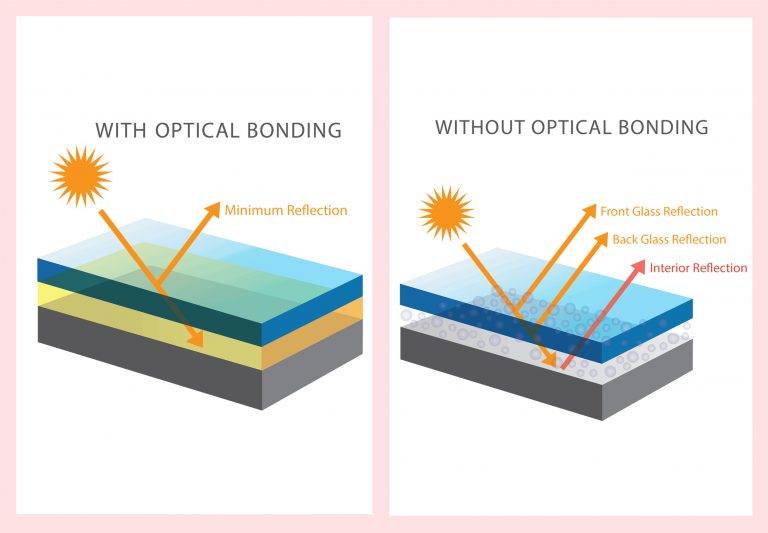




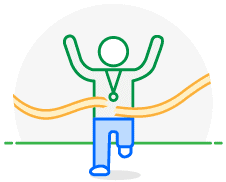
 Submit your project information
Submit your project information Speak with an expert display advisor
Speak with an expert display advisor