SHARE THIS POST
Medical experts rely greatly on imaging technology due to the advancement of medical science. Medical experts that have access to the latest, superior, and calibrated imaging display can do more to ensure proper medical diagnosis and treatment for their patients. Medical displays allow doctors to monitor patient vitals with ease, administer life-saving medication, perform laparoscopic surgeries, and view what the human eye cannot. The development of displays like liquid crystal displays (LCDs), light-emitting diodes (LEDs), and organic LEDs (OLED) has brought highly advanced imaging displays in the medical sector.
Applications of Medical Imaging Displays
Medical displays give surgeons and other healthcare experts unparalleled resolution and image clarity. Surgical grade displays have resolutions as high as 4K, and they support many video modes. There’s a wide range of applications of medical imaging displays. Surgical medical displays are equipped with features like wide viewing angles to ensure the entire operating team can monitor the patient from around the room. Surgical displays are also equipped with anti-microbial film lamination and little to no bezel. This increases cleanability and prevents disease transmission in a highly sterile environment. It’s also common to find medical imaging displays in operating rooms that have ultrasound imaging and x-ray systems that provide accurate real-time imaging of patient internals.
Radiology needs the most precise imaging technology. Radiology and diagnostic imaging displays have a superior dynamic range (contrast), ensuring true blacks and high-quality shades of gray to reproduce color in its smallest possible variations. These displays ensure high brightness and high image uniformity to produce images for tests like x-rays and other scans.
Medical specialists need secondary displays for various functions like modality viewing, PACS (picture archiving and communication systems), quality checking, image acquisition, patient edutainment purposes, office work, etc. Primary displays conduct the bulk of work, including viewing charts and images, but the secondary displays are also useful for other works of clinical reviewing. These monitors often call for antiglare touch-glass for harsh lighting conditions. Medical grade displays for primary and secondary purposes ensure efficient IT solutions, consistency in image acquisition, interpretation QA, and superior reproductions of medical images in all steps.
COVID-19 is continuously increasing the demand for electronic medical displays as they’re helping increase efficiency, decrease disease transmission, and save patient lives.
E3 Medical Environmental Control Application
Medical environments need displays with high performance and diagnostics accuracy. A global manufacturer of products that manage environmental conditions in medical facilities required a display solution that met a robust set of specifications, including custom metal and plastic housings, the integration of a custom computing module and to be manufactured in a facility with the appropriate medical manufacturing qualifications, quality process, and maximum engineering knowledge.
The highest level of quality, tight level of manufacturing processes, and supply chain control were required along with an ability to support and produce a product that would pass medical market segment requirements. Balancing these requirements as well as component longevity against price targets added to the overall challenge.
The E3 Displays engineering team developed a display solution with the required optical specifications and custom touch panel features. Working with the customer a custom chassis and computing solution was designed that led to a complete single part number all in one solution. We co-designed stringent testing and packaging practices and the required supply chain and price point were met through the study of component partners and manufacturing processes.
Through the process, our team was able to provide a custom solution, deliver the product on time and within the project budget. Furthermore, our client success means our success and that’s why we have been able to establish and maintain multiple long-lasting relationships within the medical industry.
Medical Imaging Displays Utilizing Monochrome and Colored Images
With the improvement of medical technology, the combined use of both color and monochrome images has maximized diagnostic accuracy. Inappropriate use of grayscales can cause viewing sub-par images and potentially failing to detect diagnostic information. There’s an advanced technology that analyzes pixels of images, distinguishes color and grayscale pixels, and calibrates every pixel to a blend without any manual operation. So, medical displays can show both color and monochrome images side by side on the screen, losing no quality. Thus, the diagnostic efficiency increases.
Resistive Touch to Allow for Gloved Touch
Some medical imaging displays use resistive touch technology. The resistive touch panels are thin such that when there’s pressure on the top layer, it causes contact with the layer below. This creates a short circuit and the touch screen can detect the touch’s exact location.
One of the biggest benefits of resistive touch panels is the user’s freedom to choose most any stylus, which is used to increase the accuracy of contact and pressure to the touch panel’s top layer. Pressures activate resistive touch panels. Gloved touches, touches with bare fingers, edges of credit cards, fingernails, soft ends of pens, etc., all will work using resistive touch panels. For a medical environment, resistive displays are typically ideal for their gloved or other non-conductive touch capabilities.
Projected Capacitive Touch Displays for Harsh Environmental Conditions
PCAP technology is a capacitive technology that permits more accurate and flexible operation, projection of the touch-field through additional layers of material plus full multi-touch capability. Typical construction of a PCAP technology sensor allows for operation without direct contact with the touch sensor. Thus the touch sensor can be located behind further insulating layers, and operate even under screen protectors, or behind weather and vandal-proof glass. Due to the top surface of a PCAP being glass and not film, PCAP can be a more robust solution versus resistive touch technologies using a film front surface. PCAP touch screens have been introduced more in applications where customers require a more rugged surface due to susceptibility to scratches and mishandlings making it the new best solution for medical applications.

Figure 2: Gloved touch
Resolution
Medical-grade monitors have special designs to accommodate various resolutions, brightness levels, backlighting, etc., that are needed by particular imaging modalities. These vary from X-ray, computed tomography (CT), magnetic resonance imaging (MRI), etc., and there is a need for even higher levels of resolutions required by mammography.
In 2012 at the annual meeting for the Radiological Society of North America, Sony introduced their new technology known as the independent sub-pixel drive (ISD) on the LMD-DM series of high contrast, high luminance displays. Its single pixel has three independent sub-pixels to ensure a 5 MP display to have a resolution of a maximum of 15 MP and a display from 3 MP to 9 MP.
Higher screen resolution increases visible details and clarity in an image; it’s essential for accurate research and diagnosis. Modern advanced medical displays have 4K, high definition (HD), and up to 15 MP resolution screens. Typical devices have pixel pitches around 0.2 microns and array sizes of 1536 * 2048 and higher.
Anti-microbial Film Lamination
Most medical imaging displays use anti-microbial film laminations. Anti-microbial films are top-coat layers. These layers can be added to the surfaces of materials, such as adhesive materials, including tapes, labels, etc. The film has a safe and strong bacteria-preventing agent called Agion. A combination of zeolite and silver ions produces Agion. It’s a natural solution stopping the growth of harmful bacteria by hampering bacterial cell multiplication. Agion is non-toxic, safe to touch, and non-irritating. Agion is good enough to prevent the spread of biological contaminants.
Medical displays have these films on their surfaces. The use of these films on the screen ensures safety for medical experts from biological contaminants. These films have resistance against water and wash.
Optical Bonding
Optical bonding is a process that creates an optically clear bond between the display and the front glass lens or touch panel. An optically clear adhesive is used to fill the air gap between the lens and display producing an index-matched bond. This improves contrast and display viewability, reduces parallax issues, and creates a more robust display assembly required for medical applications. Optically bonded displays with an improved contrast ratio ensure low reflection and superior readability, even in harsh lighting conditions.
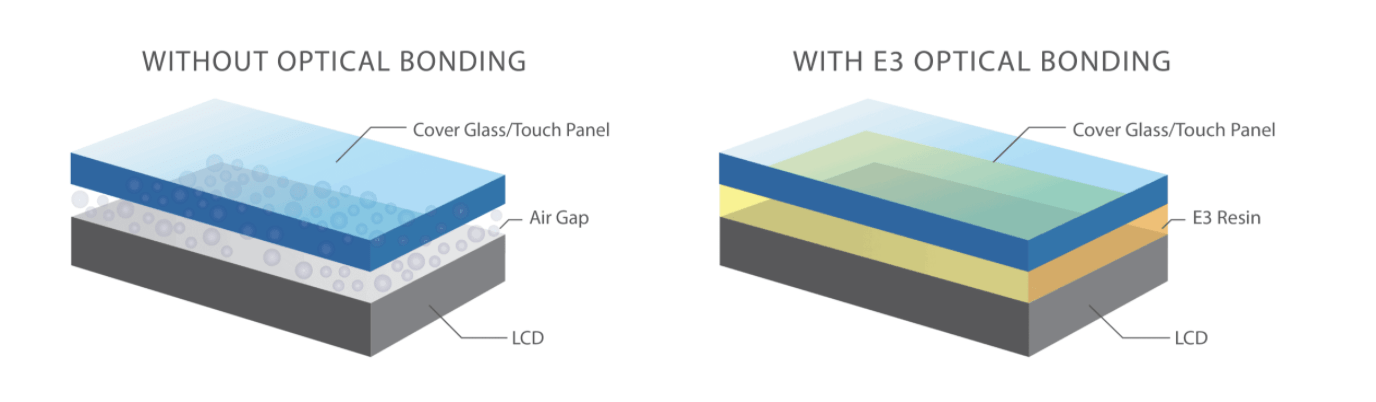
Figure 3: Optical bonding
Conclusion:
Medical imaging displays have become very advanced with the continuous development of display technology. So many features like high resolution, backlighting, improved touch panels, optical bonding, and anti-microbial film protection are now widely available. Medical research and diagnostic have become easier and more accurate due to the continuous development of displays. The manufacturing of medical imaging displays is increasing day by day, and the medical display market will continue to grow in the future.







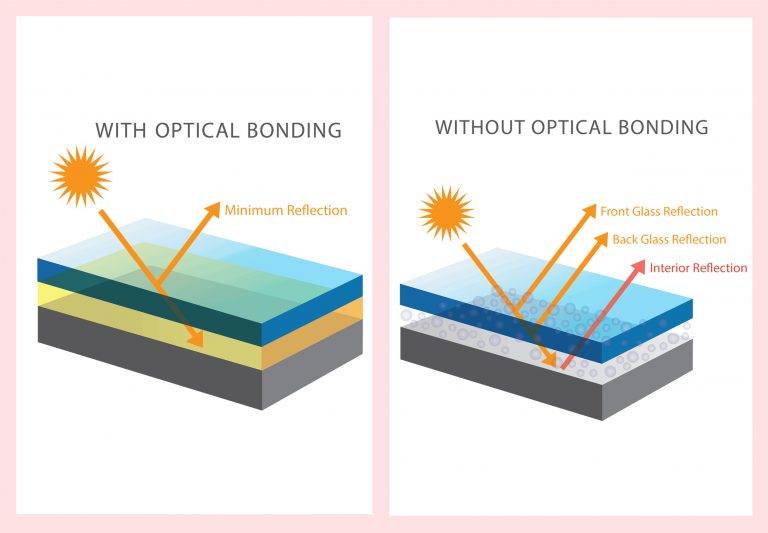




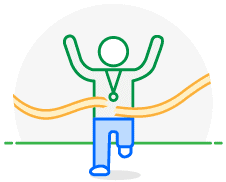
 Submit your project information
Submit your project information Speak with an expert display advisor
Speak with an expert display advisor